
On-Demand PNG Fallbacks for WebP: Automated Server Pipelines
Automate server-side detection and on-demand PNG fallbacks from WebP with color-accurate generation, smart caching, CDN-friendly delivery, edge-ready delivery.
Transform your WebP images to PNG format instantly in your browser.
No upload needed, 100% secure & fast ⚡
Advertisement
Advertisement
or
Your files stay in your browser - nothing is uploaded to our servers
Maximum file size: 50MB per file
Advertisement
Advertisement
Unlock the full potential of your images
While WebP offers excellent compression, PNG is more widely supported across different applications, editors, and older browsers.
PNG uses lossless compression, ensuring your images maintain their original quality without any degradation or artifacts.
PNG format supports full alpha channel transparency, making it ideal for logos, icons, and images that need transparent backgrounds.
PNG files are easier to edit in most image editing software, giving you more flexibility for future modifications.
Three simple steps to convert your images
WebP is an image format developed by Google that provides superior lossless and lossy compression for images on the web. WebP lossless images are 26% smaller in size compared to PNGs, while WebP lossy images are 25-34% smaller than comparable JPEG images.
PNG (Portable Network Graphics) is a raster-graphics file format that supports lossless data compression. PNG was created as an improved, non-patented replacement for GIF and is widely used for images with transparency, logos, and detailed graphics.
WebP and PNG are both popular image formats, but they serve different purposes. WebP, developed by Google, offers superior compression with both lossy and lossless options, resulting in smaller file sizes compared to PNG. However, PNG has broader compatibility across applications and platforms, supports full transparency, and ensures lossless quality. If file size is your primary concern and you're targeting modern browsers, WebP might be preferable. For maximum compatibility, quality preservation, and when working with images that have transparency, PNG is often the better choice. Many professionals use PNG for their workflow and convert to WebP only for web deployment.

Automate server-side detection and on-demand PNG fallbacks from WebP with color-accurate generation, smart caching, CDN-friendly delivery, edge-ready delivery.
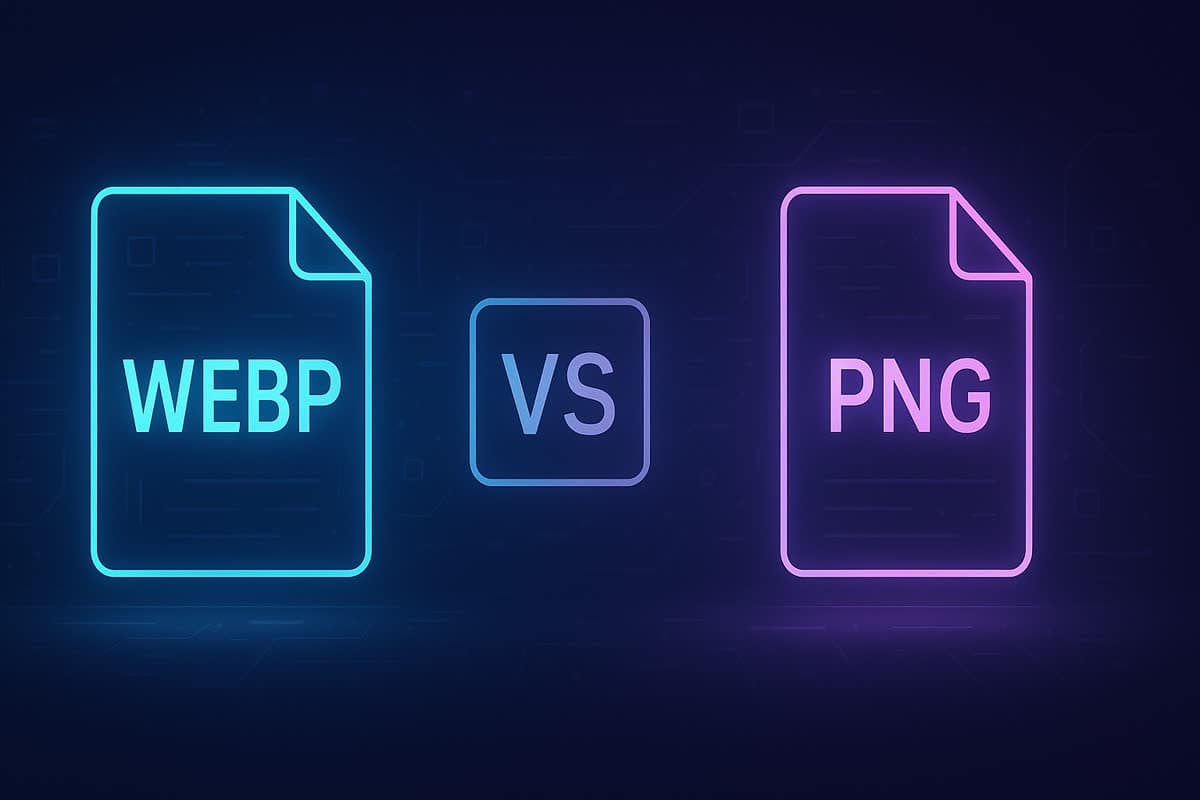
Guide to dithering methods that reduce color banding when saving decoded WebP as PNG. Includes algorithms, gamma-aware workflows, and tool examples.
Convert WebP images to JPG format for better compatibility with older software and systems.
Convert NowConvert animated WebP images to GIF format for wider compatibility across platforms.
Convert NowConvert WebP images to PDF documents for easy sharing, printing, and archiving.
Convert NowVisit WebPToAnything.com for a complete suite of WebP conversion tools, including WebP to JPEG, WebP to GIF, WebP to TIFF, and many more formats.
Explore All ConvertersConverting WebP to PNG is easy with our free online tool. Simply drag and drop your WebP files onto our converter, and they will be instantly converted to PNG format in your browser. No uploads required, ensuring your privacy and security. The conversion happens entirely in your browser using advanced JavaScript and Canvas technology.
Yes, WebP2PNG.co is 100% free to use with no hidden fees or limitations. You can convert as many WebP images to PNG as you need without creating an account or paying for a subscription. We believe in providing high-quality image conversion tools that are accessible to everyone.
No, WebP2PNG.co performs all conversions directly in your browser using JavaScript and the HTML5 Canvas API. Your images never leave your device, ensuring complete privacy and security for your files. This client-side approach means your sensitive images remain private throughout the entire conversion process.
While WebP offers excellent compression, PNG format provides better compatibility with various applications and platforms. PNG also supports lossless compression and full transparency, making it ideal for logos, graphics, and images that need to maintain their quality. Many image editing software, older browsers, and operating systems have better support for PNG than WebP.
Yes, our tool supports batch conversion. You can drag and drop multiple WebP files simultaneously, and they will all be converted to PNG format. You can then download them individually or all at once as a ZIP file, making it convenient to process large numbers of images quickly.
Your files never leave your device. All conversion happens directly in your browser, ensuring complete privacy and security for your images. This is especially important when working with sensitive or confidential visual information.
Access our WebP to PNG converter instantly from any device with a web browser. No need to download or install any software, saving you time and storage space while avoiding potential security risks from third-party applications.
Convert multiple WebP files to PNG simultaneously, saving you time and effort when working with numerous images. Our efficient processing ensures quick conversion even for large batches of files.
Our converter maintains the original quality of your images, ensuring your PNG files look just as good as the WebP originals. We use lossless conversion techniques to preserve every detail of your images.
Use our WebP to PNG converter as much as you need without any costs, subscriptions, or hidden fees. We believe in providing high-quality tools that are accessible to everyone regardless of budget.
Our converter fully maintains alpha channel transparency from your WebP images, ensuring that transparent backgrounds remain transparent in the converted PNG files. This is crucial for logos, icons, and graphics.
Our web-based converter works on all major operating systems including Windows, macOS, Linux, Android, and iOS. As long as you have a modern browser, you can convert WebP to PNG on any device.
Get your converted PNG files immediately after processing. There's no waiting for server-side processing or uploads to complete, making our converter one of the fastest options available.
For the best results when converting WebP to PNG, ensure your original WebP files are high quality. The output PNG can only be as good as the source WebP image.
PNG files are typically larger than WebP files due to different compression methods, so expect an increase in file size after conversion. This is the trade-off for better compatibility and lossless quality.
If you need transparent backgrounds in your images, PNG is an excellent format choice as it fully supports alpha channel transparency, making it perfect for logos and graphics that need to be placed on various backgrounds.
For web use, consider using WebP for your website while providing PNG fallbacks for browsers that don't support WebP. This gives you the best of both worlds: smaller file sizes for modern browsers and compatibility for older ones.
When working with logos or graphics that need to maintain crisp edges, PNG is preferable to lossy formats like JPEG, as it preserves exact pixel information without introducing compression artifacts.